Email Writing: 5+1 Ways to Help Your Email Reader
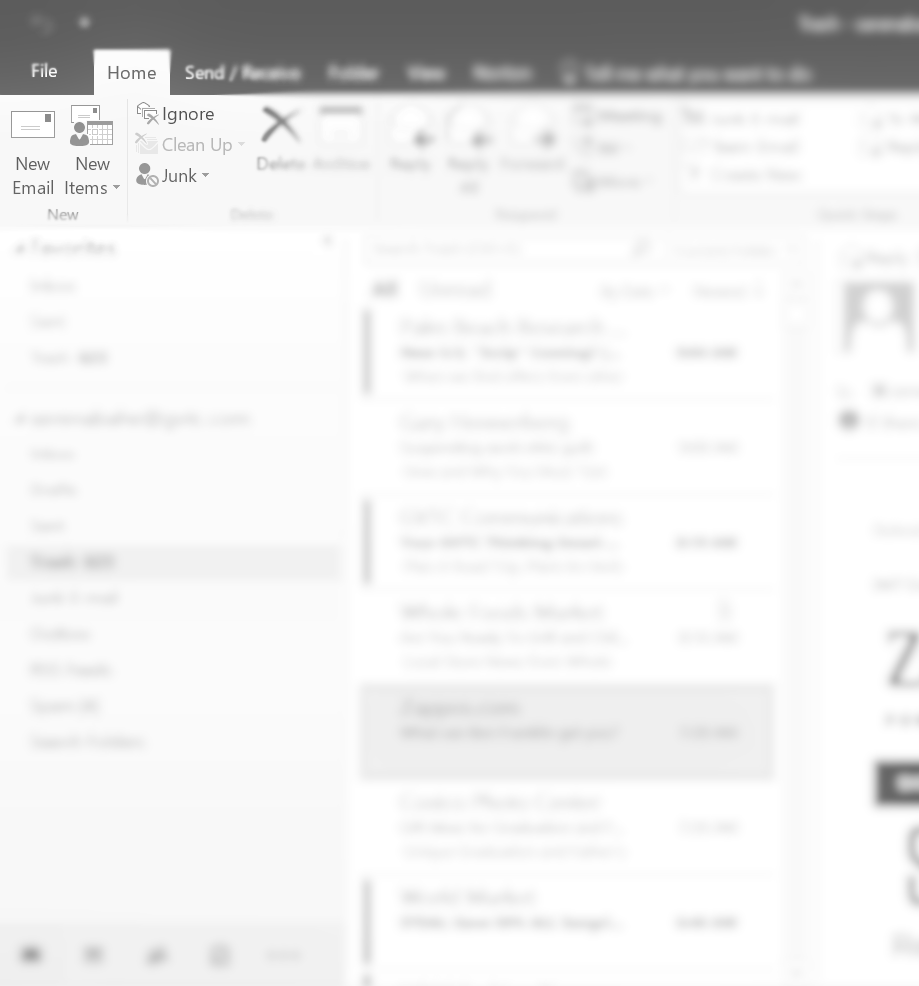
If you’re like me, you spend a good part of the day communicating through email.
That can make both your eyes and brain tired.
The email suggestions below will help you communicate your email message effectively and politely, but also help the email reader read your emails quickly -- and perhaps reduce eye fatigue for you both.
#1 Give your ideas some space already!
In public speaking, the pause is used to provide a break between the communication of ideas. Doing this gives the audience a moment to digest what you said.
You can do the same thing by putting a space (via the “enter” or “return” key) between your ideas in an email. It is the print communication version of the spoken pause.
When you have an idea, communicate it succinctly -- one to three short sentences max. Then hit the enter key twice to add a space.
Breaking up the paragraphs gives your reader’s eyes a break. It helps reduce eye strain. It is also much easier to pick out the main ideas of your message.
#2 Keep it short and simple, please.
Busy people get LOTS of emails.
They don’t have time to read them all -- some are important, some are advertisements.
But, the bottom line is the important ones (yours) must stand out to them.
You must write what they need to hear and no more.
This is not a class where you have to write a minimum of 1,000 words or 20 pages. This is business -- personal or work related, but not an essay.
#3 Use a list when communicating multiple ideas.
Often times, we need to write one person an update on
multiple projects, events, or other things.
Rather than write one massive paragraph or five separate emails throughout the week … if possible write ONE email using a list to clearly and effectively write what you need to communicate.
See the example below.
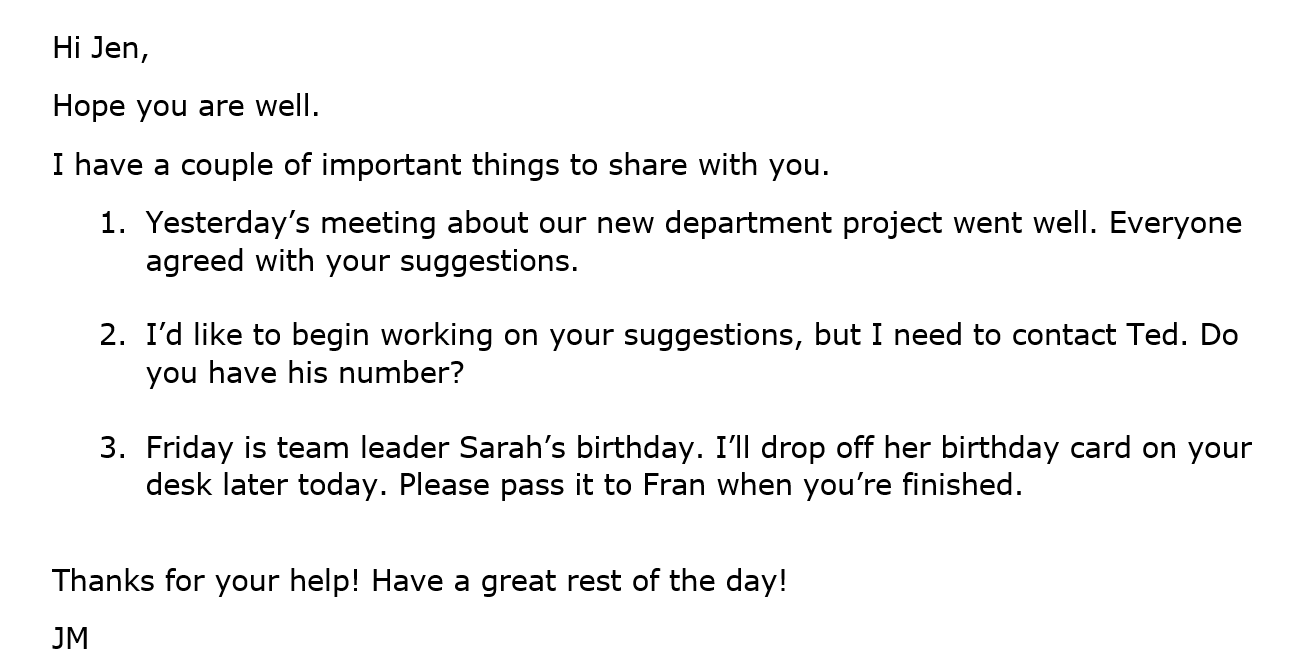
#4 Make your subject line specific.
Use the subject line to state what it is you're communicating in your email.
BUT keep it to about five words or less.
Never use vague statements, such as “Hi." Or, "Answer to your question." Or, "The report."
(Of course, this could be argued… if someone is expecting something. And, there are always exceptions.)
The receiver can quickly identify your important email. And, your computer will keep it in the
inbox as opposed to the spam or junk folder.
Here’s what you do…
In the subject line, state specifically what your email is about -- and do so succinctly.
Below are some examples to help you ...
1. If you’re giving your boss an update ...
- “Report on Johnson Account.”
2. If you need advice ...
- “Need advice for calling Ted.”
3. If you have a question ...
- “Question regarding accounting request.”
4. If a friend requested pictures ...
- “Photos from last weekend.”
5. If your mom wants to go out for lunch ...
- “Yes for lunch, Mom!!!”
#5 Choose words carefully.
When teaching literature, I taught about author tone.
The
author purposefully uses tone when he or she writes to create the mood for the
setting, which gives you a sense of being “there” -- where ever that is.
Children and teenagers are great with showing tone.
You know almost immediately how they feel and whether it’s grumpy or excited. Sometimes you can tell with adults.
The thing is … with email you have to be careful not to sound like a cranky, demanding person.
I’ve suggested that you write short emails in suggestion #2 above.
But, if you send an email like … “I need that report now!”, someone may read it as “I need that report NOW!” (And feel terrible ...) Even if that is not what you intended. (And, even without using the CAPS.)
My suggestion with commands (or command statements) is to be polite and not as short. And, only use caps for good news.
For example, let’s use the “I need that report now!” statement.
Say instead,
Hi Sally,
Tim is in my office right now. May I have that report for him - now, please?
Thanks,
Valery
P.S. GREAT news! We sold double the amount!
It’s short. It did take a bit more effort to write -- more words.
But, it sounds much nicer and more respectful while still conveying the message that you need the report right NOW!
+1 Bonus Tip: Build message clarity by using fewer prepositions.
Simplify your writing by taking out unnecessary words.
Prepositions are usually the easiest to remove. They are the little words that show position, such as to, before, from, and about. (To learn more, go here.)
That will make your message clearer, shorter, and easier
to digest.
Advertisement:
Advertisement:







